Checker Tools
Text Tools
- Text separator
- Email extractor
- URL extractor
- Text size calculator
- Duplicate lines remover
- Text to speech
- IDN Punnycode converter
- Case converter
- Character counter
- List randomizer
- Reverse words
- Reverse letters
- Emojis remover
- Reverse list
- List alphabetizer
- Upside down text generator
- Old English text generator
- Cursive text generator
Developer Tools
Generator Tools
Image manipulation tools
- BMP to ICO
- ICO to JPG
- ICO to GIF
- ICO to PNG
- ICO to WEBP
- ICO to BMP
- GIF to JPG
- GIF to ICO
- GIF to PNG
- GIF to WEBP
- GIF to BMP
- HEIC to PNG
- HEIC to GIF
- HEIC to JPG
Convert Text to Morse Code Easily
Morse Converter

The Morse converter allows users to translate both codes and messages from Morse code to normal reading and back. Converters help users by reading their Morse sequences and changing these into letters, numbers or symbols. Also, they can change regular letters or numbers into Morse code to communicate. Morse code converters allow users to quickly change Morse code into messages that are easy to read.
Convert Morse Code to Text

In order to change Morse code into text, you need to assign each dot-dash pattern to its letter or symbol. For example:
- …. . .-.. .-.. — converts to HELLO.
- — — .-. … . converts to MORSE. Morse conversion tools and software automate this process, making it easy for anyone to decode messages. Many online tools help users convert Morse code efficiently without requiring manual decoding.
Morse Alphabet Converter
A Morse alphabet converter helps in understanding the complete Morse code system. The Morse alphabet consists of:
- Letters (A-Z): A = .-, B = -…, C = -.-., etc.
- Numbers (0-9): 1 = .—-, 2 = ..—, etc.
- Special symbols: & = .-…, @ = .–.-., etc. Using a Morse alphabet converter, users can quickly encode and decode Morse signals.

Convert Letters to Morse Code Simulator
The simulator is for users to enter text and immediately get its equivalent in Morse code. You can practice creating Morse messages in these simulators for useful learning and practice.
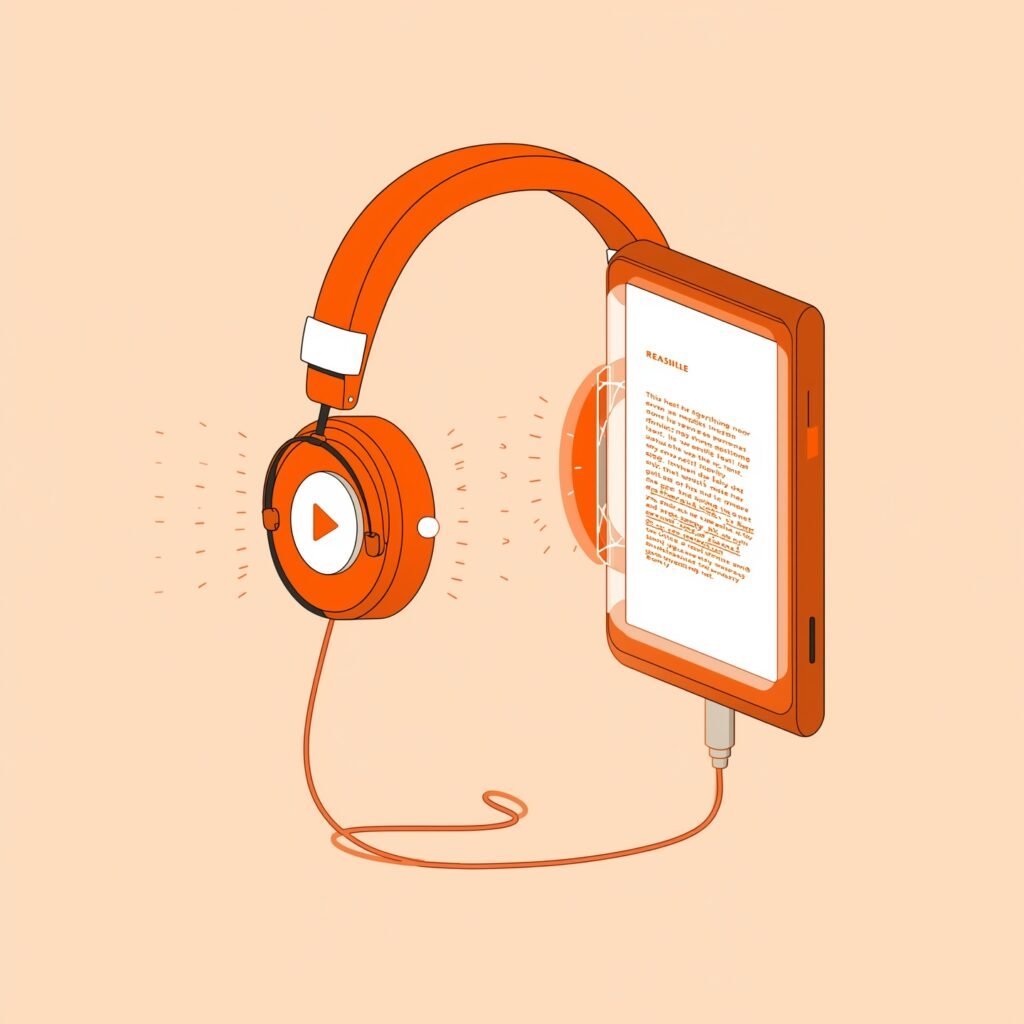
Convert Morse Code Audio to Text
Converting Morse code audio to text involves decoding Morse signals from audio recordings. Software and apps use sound recognition algorithms to:
- Detect dot and dash sequences.
- Match them to corresponding letters.
- Display readable text output. This is especially useful in radio communications and signal processing.
How to Say Bellmin in Morse Code
To say Bellmin in Morse code, break the word into individual letters and translate them:
- B = -…
- E = .
- L = .-..
- L = .-..
- M = —
- I = ..
- N = -. So, Bellmin in Morse code is: -… . .-.. .-.. — .. -..
How to Say Hello in Morse Code
To say Hello in Morse code, convert each letter:
- H = ….
- E = .
- L = .-..
- L = .-..
- O = — Thus, HELLO in Morse code is: …. . .-.. .-.. —.
Final Thoughts
Morse code conversion is an essential skill in various fields, from telecommunications to emergency response. With tools like the Morse converter, convert letters to Morse code simulator, and Morse code audio to text applications, encoding and decoding Morse signals is easier than ever. Mastering Morse code can enhance communication efficiency and provide a valuable skill for different scenarios.
What is the best Morse code converter?
A: Many online tools and mobile apps provide accurate Morse conversion, such as Morse Code Translator and Morse Decoder.
How can I learn Morse code quickly?
A: Practicing with a Morse alphabet converter and using interactive simulators helps in memorizing Morse sequences efficiently.
How do I switch my text between normal characters and ASCII codes?
You can simply paste your text into the ASCII Converter, and it will give you the ASCII representation in one click.
Can I translate Morse code from an audio file?
A: Yes, with Morse code audio to text converters, you can transcribe Morse signals from sound recordings.
Why is Morse code still used today?
A: Morse code remains essential in aviation, emergency communication, and military operations due to its simplicity and reliability.
How do I type Morse code on a keyboard?
A: Use a dot (.) for short signals and a dash (-) for long ones, separated by spaces for letters and slashes for words.

