Checker Tools
Text Tools
- Text separator
- Email extractor
- URL extractor
- Text size calculator
- Duplicate lines remover
- Text to speech
- IDN Punnycode converter
- Case converter
- Character counter
- List randomizer
- Reverse words
- Reverse letters
- Emojis remover
- Reverse list
- List alphabetizer
- Upside down text generator
- Old English text generator
- Cursive text generator
Developer Tools
Generator Tools
Image manipulation tools
- BMP to ICO
- ICO to JPG
- ICO to GIF
- ICO to PNG
- ICO to WEBP
- ICO to BMP
- GIF to JPG
- GIF to ICO
- GIF to PNG
- GIF to WEBP
- GIF to BMP
- HEIC to PNG
- HEIC to GIF
- HEIC to JPG
Powerful Base64 Decoder – Fast & Easy Tool
Base64 Decoder
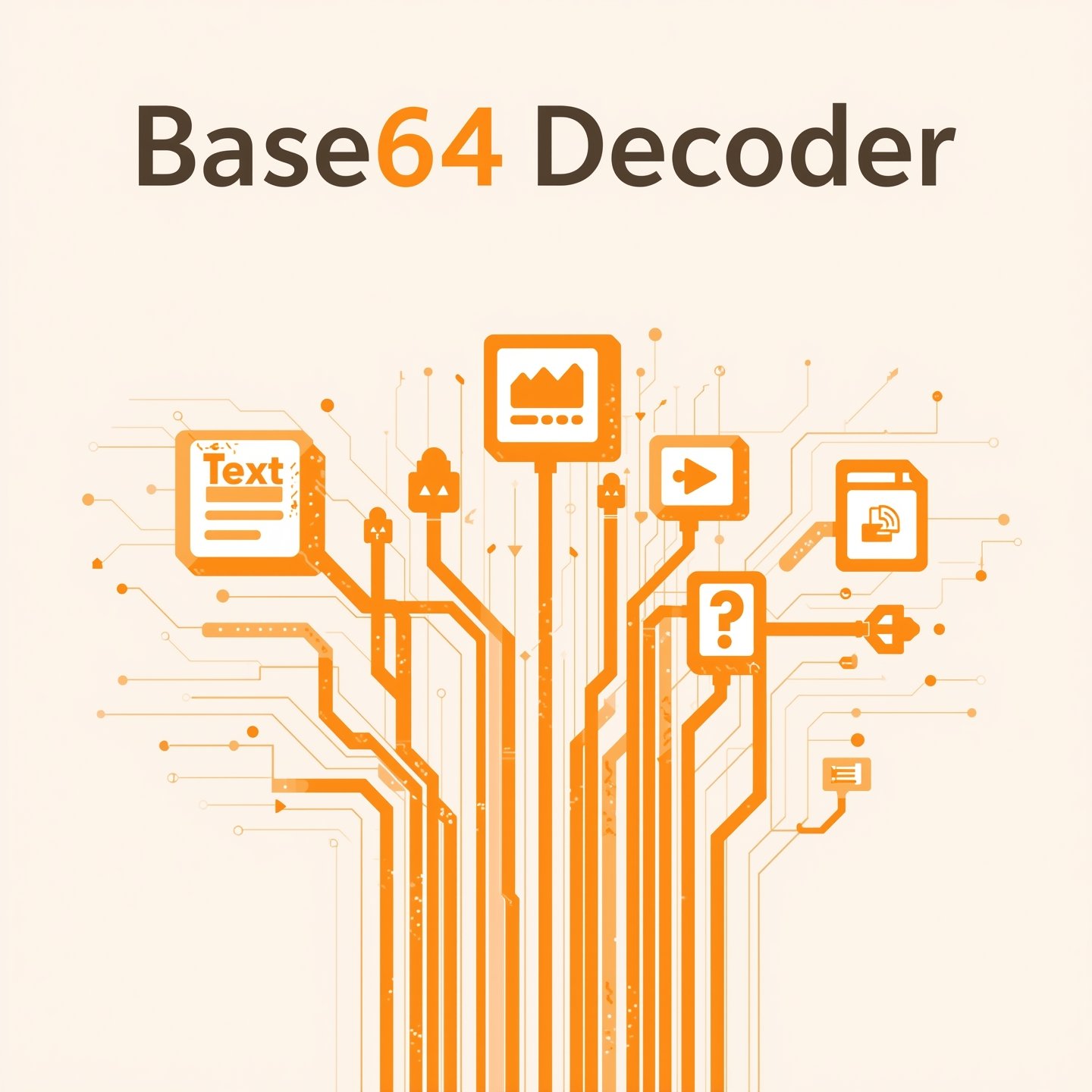
Tools or software programs known as Base64 decoders transform Base64-encoded information into its original content types (text images and files). APIs together with emails and web development systems heavily depend on this crucial process to decode information. Python together with Java and JavaScript programming languages provide developers with native tools that help decode Base64 efficiently.
Base64 Decode Online
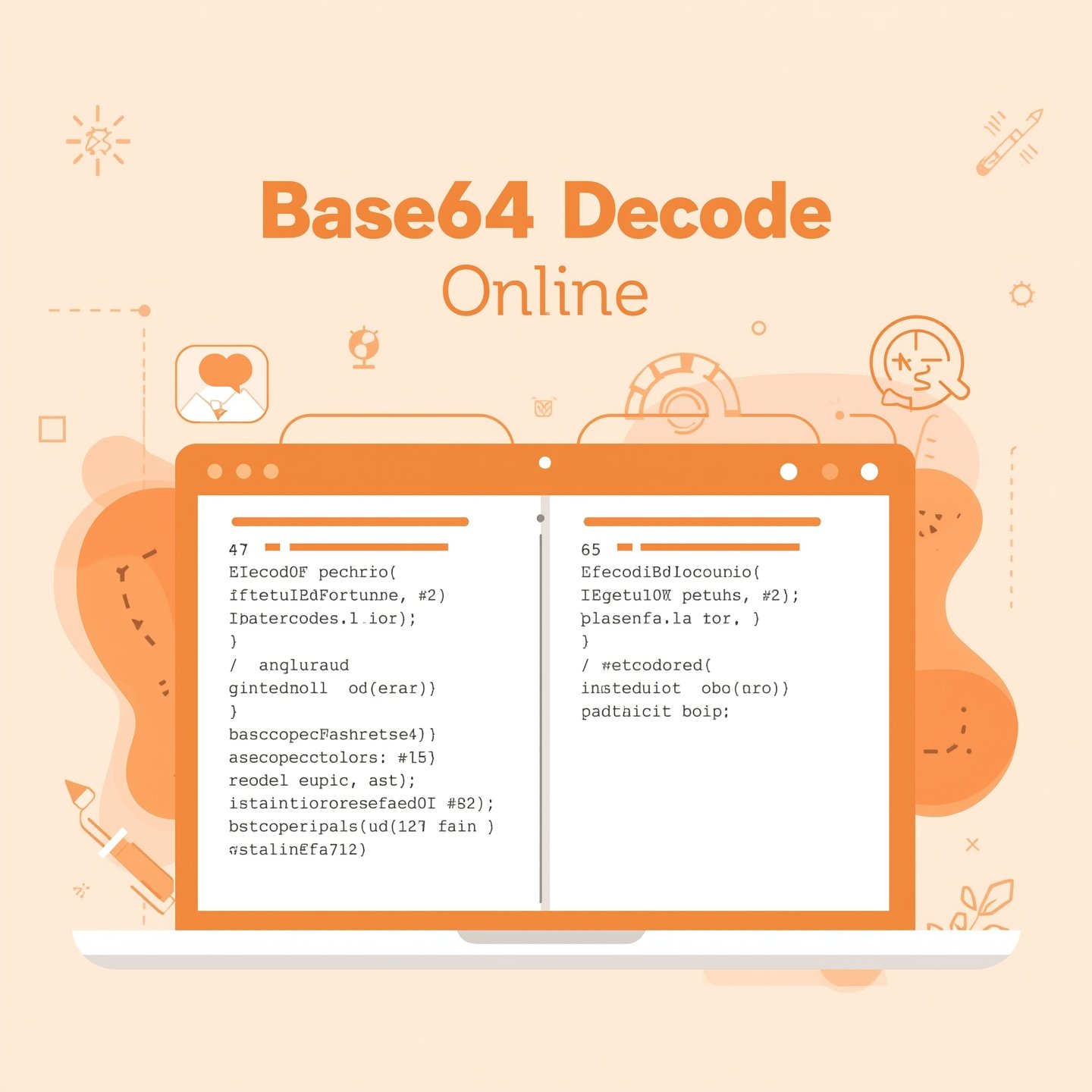
Base64 decoding tools available through online interfaces provide time-efficient Base64 data decoding to users who prefer software-free decoding operations. Users can decode Base64-encoded data with instant results from the websites toolchecking.com/base64-decoder/ and Base64Decode.org by simply pasting their data into these tools. Developers along with cybersecurity experts at all levels and researchers rely on these tools to simplify working with frequent encoded data tasks.
Databricks Automatically Decode Base64
The cloud analytics solution Databricks provides its users with automatic Base64 decoding capabilities to work with encoded data sets. Databricks incorporates Apache Spark technology to decode Base64 strings which operate inside notebooks and pipelines. Base64.decode functions found in PySpark and Scala let users process big blocks of encoded data with efficiency.
Base64 Decode Reviews
The performance along with accuracy and user-friendliness of different Base64 decoding tools and software shows noticeable variations across the board. Some of the best-reviewed tools include:
Toolchecking.com: This platform provides speed-based decoding together with support for various encoding schemes.
Linux Command Line Tools: The tool enables developers to receive powerful and dependable decoding capabilities. Online tools receive user appreciation because they offer quick accessibility but command-line tools deliver superior automation processes for handling significant data volumes.
Base64 Decode Linux
Built-in Linux tools make Base64 data decoding possible for users. The Linux command line tool base64 exists in standard distributions to rapidly decode Base64 data with single command usage.
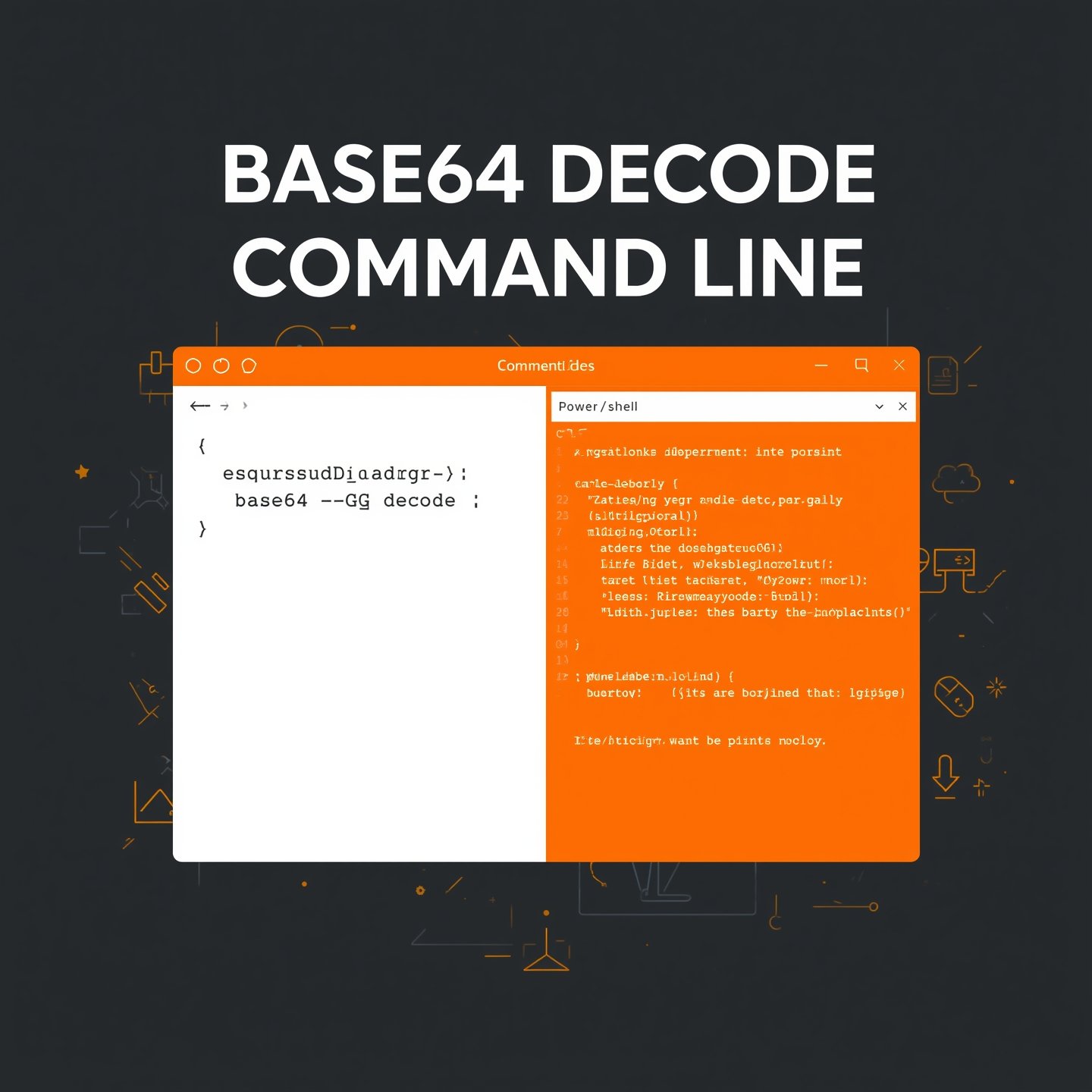
Base64 Decode Command Line
Command-line decoding serves developers well for managing automated scripting systems. In Linux and macOS, the following command can be used:
echo “SGVsbG8gd29ybGQ=” | base64 –decode
For Windows users, PowerShell provides a similar function:
[System.Text.Encoding]::UTF8.GetString([System.Convert]::FromBase64String(“SGVsbG8gd29ybGQ=”))
Shell scripts along with programming applications implement this Base64 decoding method for processing data in an effective manner. Many programmers depend on these techniques to decode Base64 data while using APIs and secure data services.

Convert Image to Base64
Turnkey utility Base64 facilitates text representations of images which developers embed within HTML files CSS sections or JSON documents. Converting an image to Base64 can be done using online tools or command-line utilities like:
base64 image.png > image_base64.txt
The embedding of images directly into web pages becomes possible using this technique while maintaining independence from external files. Base64 image processing requires application developers to transform Base64 data back to its unintended original image format before executing any data operations.
Final Thoughts
Professional developers along with security experts and data analysts depend on Base64 decoding as a fundamental practice. Base64 data can be efficiently decoded using either web-based solutions or text command utilities on Linux machines or software applications found in Databricks cloud platforms. The ability to decode and use Base64 encoding improves data processing security and transmission protection because it establishes a crucial skill set for modern computing applications.
Why use Base64 encoding and decoding?
Binary data transmission occurs through Base64 encoding procedures to protect files which run on protocols that include email and JSON APIs. By decoding the transmitted data we can access the actual original information.
Are online Base64 decoders safe?
Safely using respected online decoders remains possible yet programmers must steer clear of decoding sensitive information through unsecure websites.
Where can I convert images to Base64 online for quick embedding?
You can use our online Image to Base64 converter to upload a picture and instantly generate a Base64 string for quick embedding in HTML, CSS, or JSON.
Is 100ms keyboard latency good?
A 100ms keyboard latency is considered slow for gaming or professional tasks. For smoother and faster performance, a latency under 30ms is usually preferred.
Can Base64-encoded data be encrypted?
Using Base64 provides data encoding functionality not encryption techniques. Security protocols AES and RSA should be implemented to protect your data.
Does Base64 increase file size?
Base64 encoding results in files that expand up to 33% above their native binary file sizes.

