Checker Tools
Text Tools
- Text separator
- Email extractor
- URL extractor
- Text size calculator
- Duplicate lines remover
- Text to speech
- IDN Punnycode converter
- Case converter
- Character counter
- List randomizer
- Reverse words
- Reverse letters
- Emojis remover
- Reverse list
- List alphabetizer
- Upside down text generator
- Old English text generator
- Cursive text generator
Developer Tools
Generator Tools
Image manipulation tools
- BMP to ICO
- ICO to JPG
- ICO to GIF
- ICO to PNG
- ICO to WEBP
- ICO to BMP
- GIF to JPG
- GIF to ICO
- GIF to PNG
- GIF to WEBP
- GIF to BMP
- HEIC to PNG
- HEIC to GIF
- HEIC to JPG
Free Online Image to Base64 Converter
Image to Base64
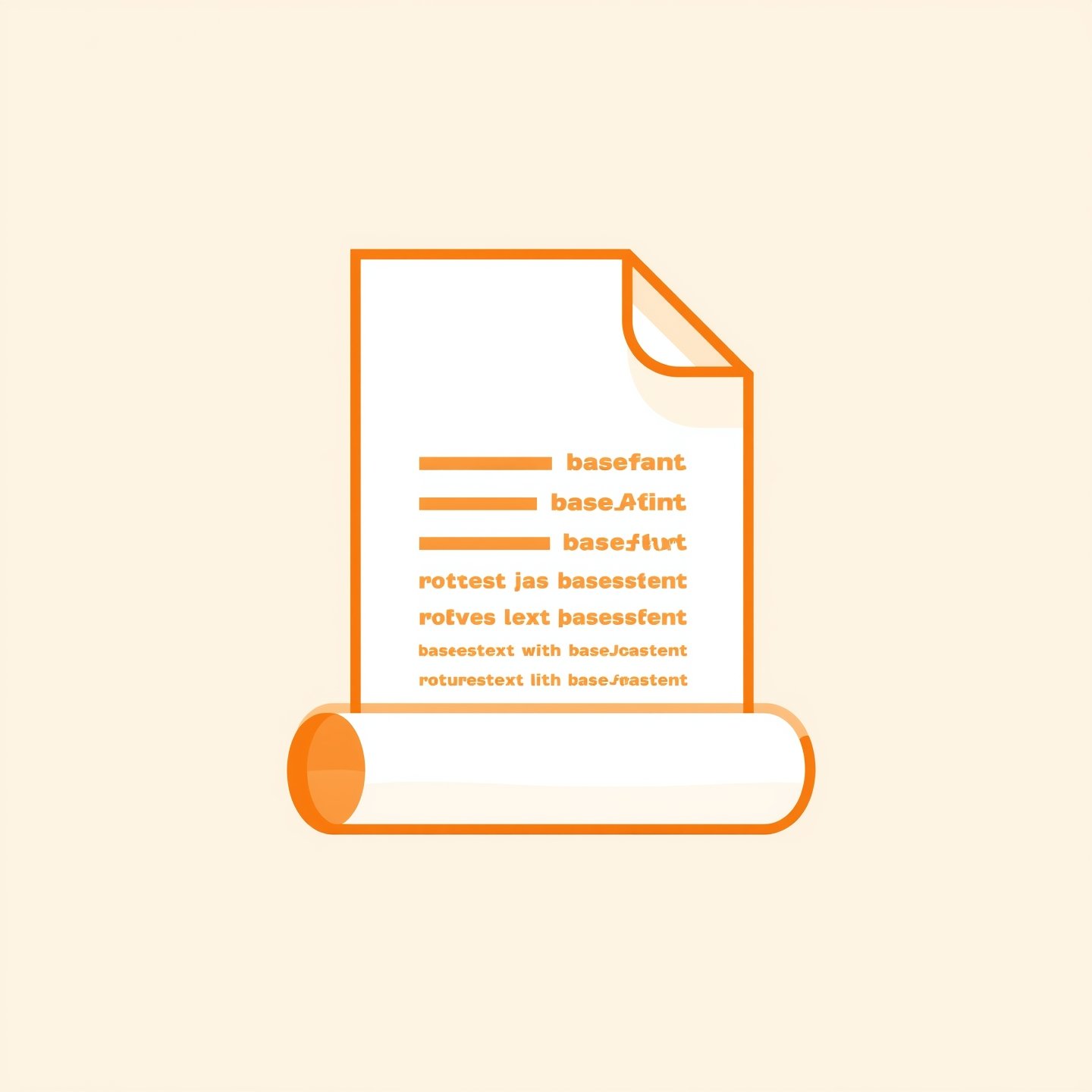
A Base64 image conversion turns a picture’s binary data into a text-based string which reflects the image file’s binary format. Many developers use this method for image embedding in web pages because it eliminates the necessity of connecting to external file references. Developers apply this methodology for better website operation and reduced HTTP request loads. Online Base64 decoding functions enable users to instantly get their original images after encoding them to Base64.
Image to Base64 Online

Multiple online tools enable image translation to Base64 without needing any software installations. Users can upload images to Tool Checking and https://www.base64-image.de/ to obtain Base64 strings from their files. These tools work best for brief format transformations along with developmental platform testing requirements. Base64 to image conversion tools exist on multiple platforms which allows users to easily move between formats through their online decoding capabilities.
Encode Image to Base64
Digital image conversion to Base64 occurs when binary image file data transforms into a Base64 string format. Online platforms typically encode data using Python together with programming systems such as JavaScript and PHP. Standard JavaScript supports built-in functions which handle encoding and decoding. Developers regularly utilize Base64 to image JS methods as a development tool for dynamic image delivery from encoded strings. A simple JavaScript snippet for encoding an image is:
function convertImageToBase64(file) {
let reader = new FileReader();
reader.readAsDataURL(file);
reader.onload = function () {
console.log(reader.result);
};
}
Text-based image transmission and HTML embedding becomes easier via this approach particularly for APIs which accept text-formatted images as input or browser elements.
How Do I Convert an Image to Base64?
To understand the process of transforming images into Base64 format you should ask yourself “How do I convert an image to Base64?” Selection of the conversion method determines how you proceed with the process. You can use:
Online tools: Online image encoding tools allow you to upload pictures which generate a Base64 string of encoded data.
Command-line utilities: The tools OpenSSL and Linux commands allow users to perform image encoding operations.
Programming languages: The conversion of images to Base64 format can be accomplished by programmers using any variant of Python JavaScript or PHP. Base64 to image conversion becomes achievable using the same procedures that work for turning Base64 strings into images just like you decode them.
How to Convert Base64 String Image to Numpy Array
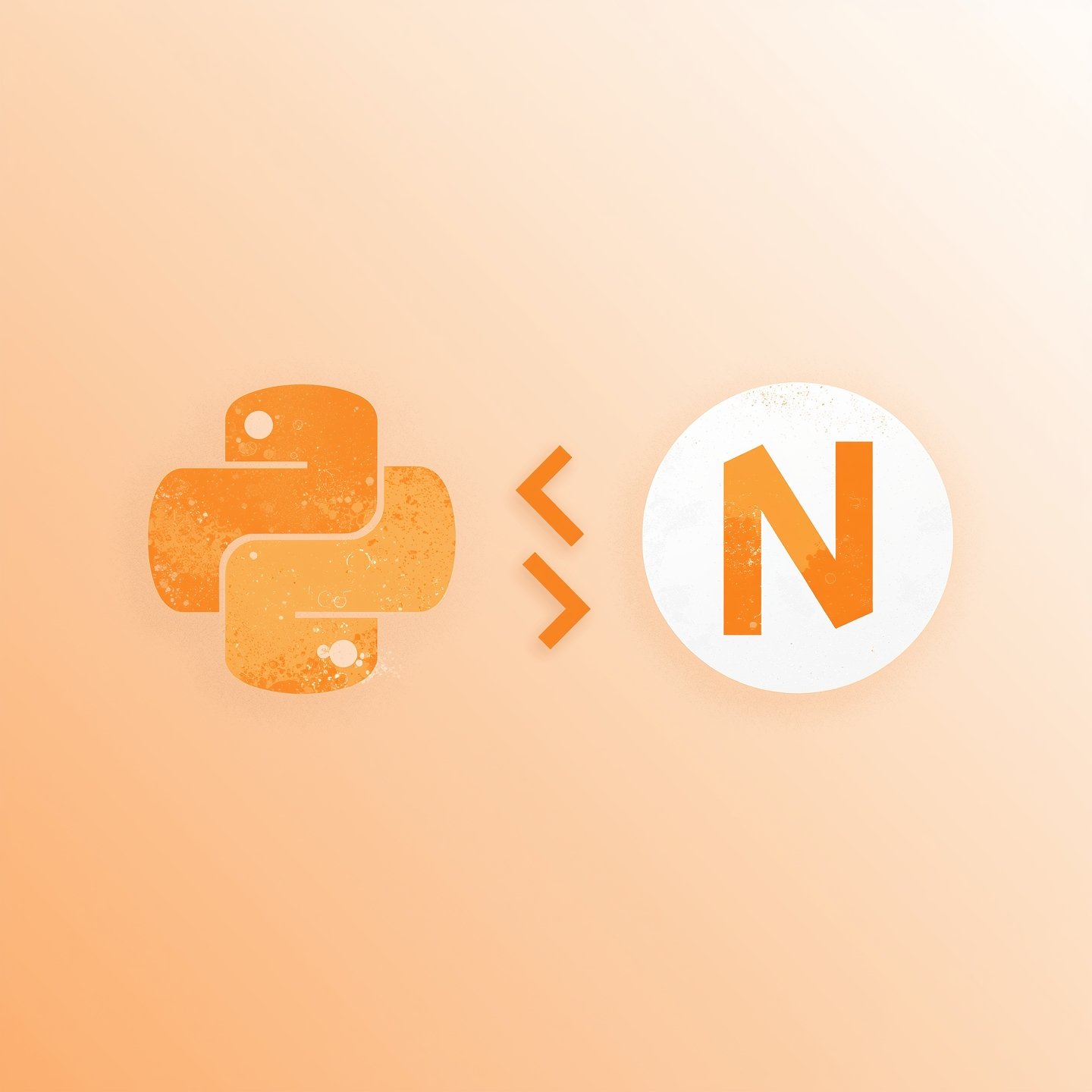
Base64 string images need conversion into NumPy arrays for essential machine learning and data analysis operations. In Python, this can be done using libraries like OpenCV and NumPy:
import base64
import numpy as np
import cv2
base64_string = “your_base64_string_here”
img_data = base64.b64decode(base64_string)
nparr = np.frombuffer(img_data, np.uint8)
image = cv2.imdecode(nparr, cv2.IMREAD_COLOR)
Through this method various scientific tasks and machine learning models and image processing tasks can all efficiently incorporate Base64-encoded images.
A mail avatar is not different from a Gravatar where the access is determined by an email address. Mail avatar was developed under the premise that anyone would like to be easily recognizable, and appear in the same way each time in messages, emails, forums, comments and blogs. In the case of a mail avatar, you link a certain image with your email address; means you will be represented online anytime you type a mail or posting on the forum.
The mail avatar helps people to distinguish you across the internet since they can see your picture. No matter if you’re sending an e-mail or posting comments on a blog, the Gravatar profile picture will assist in building up your online personal.
Final Thoughts
Gravatar is a very useful service that shows how having a good and uniform image can help in cyberspace. No matter if you wish to be astonished and sit on ‘this big massive right’ or want it for a mail avatar or email avatar, Gravatar makes sure that you have a uniform appearance on the Internet. A convenient function of Gravatar is Gravatar look up or Gravatar profile search that will help one to locate people and their images making it easier to communicate with people on sites that embrace the service.
The conversion of images into Base64 format serves what purpose?
You can embed images directly into HTML, CSS or JSON outputs after creating a Base64 conversion to remove file dependencies.
Is Base64 encoding secure?
Base64 stands as a data representation method but not encryption. Base64 exists as data representation without ensuring security measures.
Is there a tool that lets me convert text to Base64 or decode Base64 back to text?
Yes. You can use a Base64 text converter to encode text into Base64 or decode Base64 strings back to readable format, which is helpful when working alongside image-based Base64 operations.
An image converted into Base64 encoding results in a size expansion to approximately 33% larger than the original file.
Base64 encoding results in images that grow to 33% larger than their standard binary representation.
Does a Base64 string possess capability for image reconstruction?
It is completely possible to recognize a Base64 string through image conversion using programming languages such as Python along with JavaScript or through online decoding platforms. Base64 to image conversion tools both enhance speed and availability of this operation.

