Checker Tools
Text Tools
- Text separator
- Email extractor
- URL extractor
- Text size calculator
- Duplicate lines remover
- Text to speech
- IDN Punnycode converter
- Case converter
- Character counter
- List randomizer
- Reverse words
- Reverse letters
- Emojis remover
- Reverse list
- List alphabetizer
- Upside down text generator
- Old English text generator
- Cursive text generator
Developer Tools
Generator Tools
Image manipulation tools
- BMP to ICO
- ICO to JPG
- ICO to GIF
- ICO to PNG
- ICO to WEBP
- ICO to BMP
- GIF to JPG
- GIF to ICO
- GIF to PNG
- GIF to WEBP
- GIF to BMP
- HEIC to PNG
- HEIC to GIF
- HEIC to JPG
Google Cache Checker – See Cached Pages Instantly
Google Cache Checker
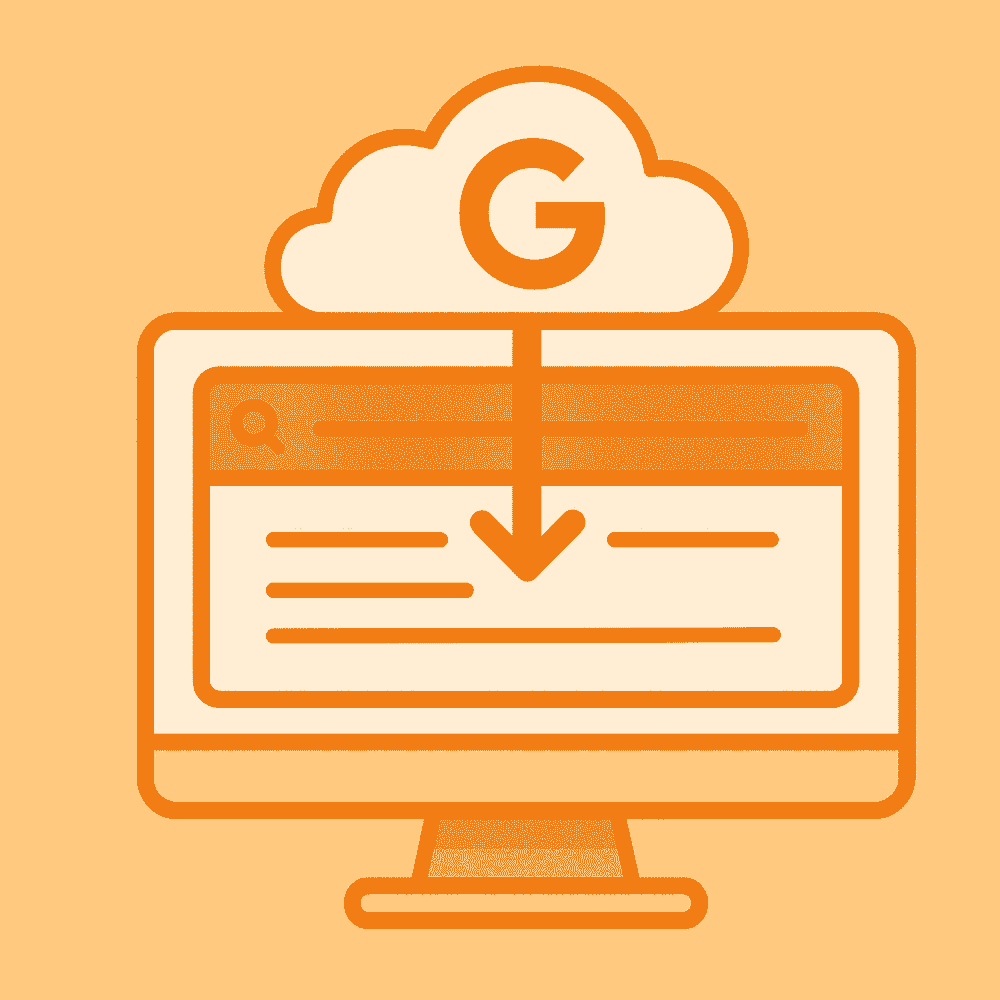
Google cache checker tools assist you in determining if Google stores your web page content. Searchers can inspect the latest stored version of their site to learn how often Googlebot visits and monitors web pages. The data helps SEO professionals and webmasters to work properly.
Cache Checker
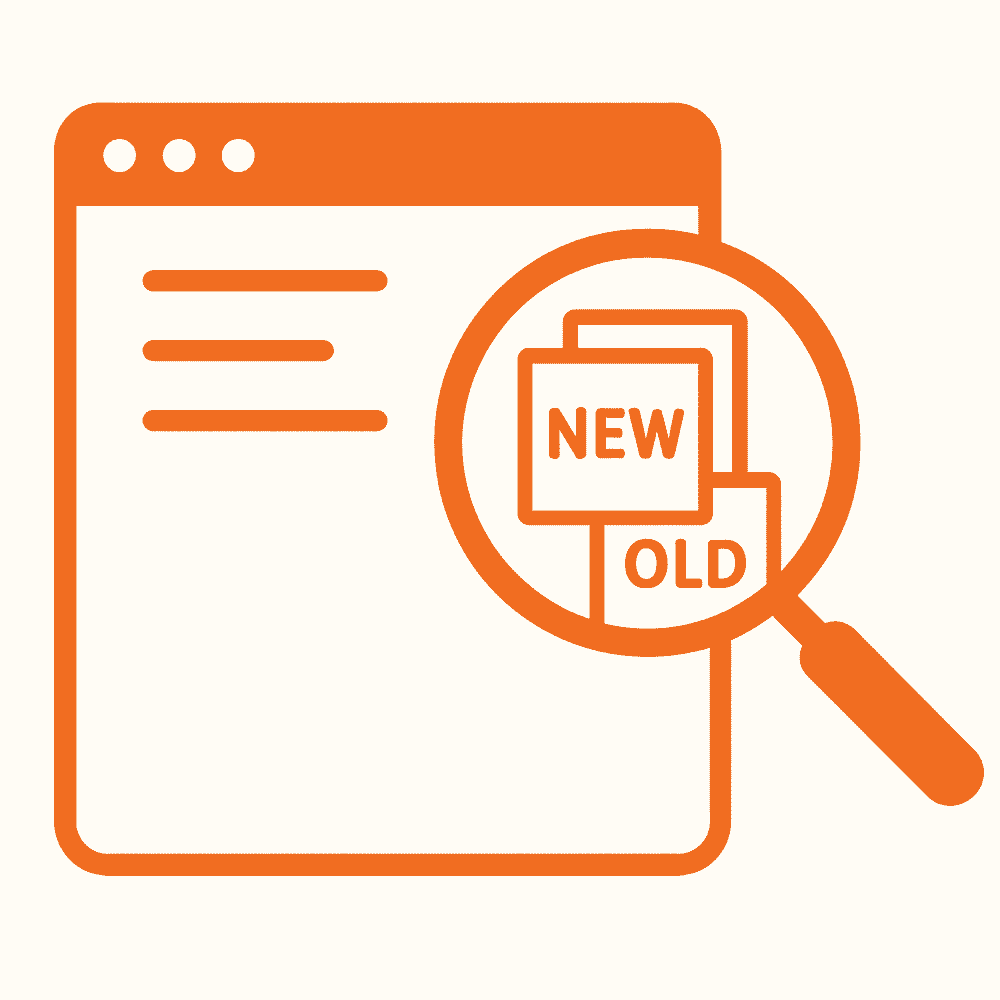
Cache checkers provide a useful way to study website cached information. They show if Google currently shows the most recent page edition or an aged version. Internet professionals and site owners use cache testing tools to uncover why pages show old content or run slowly when measuring site performance.
Google Cache Lookup
Through Google cache lookup users can access the saved version of any webpage that Google stores on its servers. When a website goes down or suffers problems Google Cache helps users find past versions of online content saved by search engines.
Google Cache of a Website
When Google crawlers visit a website they take a visual record at that moment for the Google cache. This cached backup system lets users find website content even when the online site cannot be reached. Its features reveal how Google processes and displays websites.
Google Cache View
Through the Google cache view you can easily view what Google stored from a webpage during its last visit. When you click “Cached” in your search results Google shows you the latest snapshot of the page taken during their last browse.
How to See Cached Pages
To view cached pages works easily. You can:
Type your website name on Google to search for it.
Open the drop-down button in the search results next to the website URL.
Choose the “Cached” option to see the saved website image.
When websites go offline this tool helps users access their cached content.
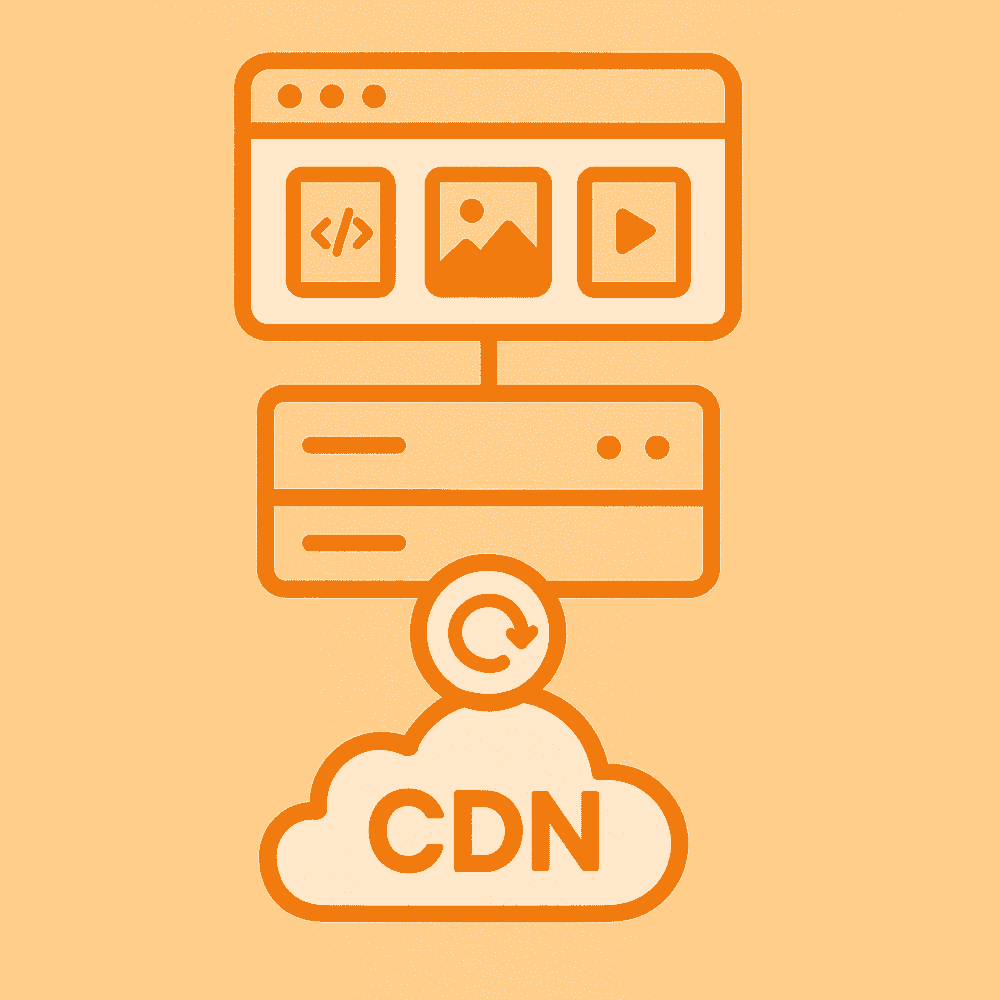
What Is Website Cache?
Web data temporarily saves on websites to make pages open faster and help users enjoy better results. All internet components including browsers servers and CDNs store HTML images and other material in local cache systems. When cached content is out of date it delivers old page versions before users must press the refresh button.
Final Thoughts
Cache tools benefit everyone who uses the web to fix website issues and manage their digital materials. They display how your site runs and how to keep content available plus SEO proper in case your website stops working. You can better solve website problems by using these useful resources. Start following updates about caching tools to build stronger performance for your online content.
What makes Google cache so essential to users?
Google cache saves website pages for backup and lets users find content when sites become unavailable. The tool shows how Google finds and displays information from a site.
How frequently Google updates its saved website copies across its servers
Website cache updates occur at different speeds depending on how often Google crawls these sites and what changes their content undergoes and how popular they are.
How do I find out which server a website is using through its HTTP headers?
You can check a website’s server type by running an HTTP headers lookup. The “Server” header in the response shows details such as Apache, Nginx, LiteSpeed, or Cloudflare. Just enter the URL in an HTTP Headers Lookup tool and it will display all server information instantly.
Can I make Google stop keeping my website data?
Webmasters can take cached page removal requests to Google Search Console or implement a ‘no-cache’ tag to stop Google from storing the page.
Are cached pages secure?
The public version of cached pages shows available data online. When you store sensitive content, put security features in place to stop Google from saving it.
How does the data Google stores compare to what your internet browser saves?
A web browser cache saves web pages directly on users’ devices to speed up future loading while Google cropotoshots web content for its search index.

